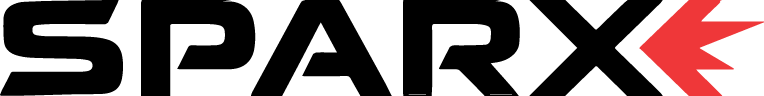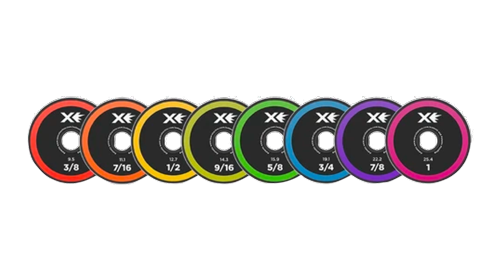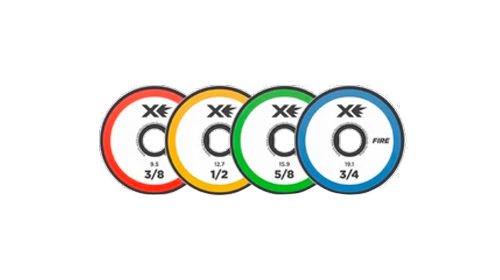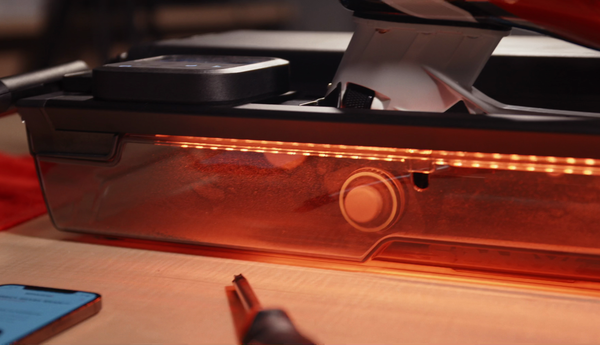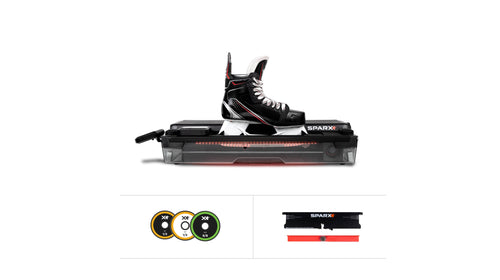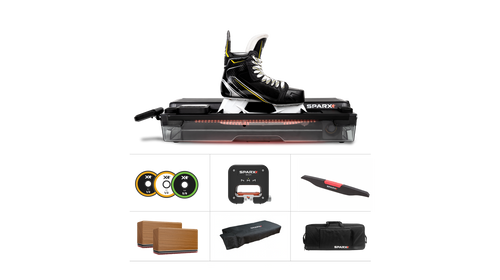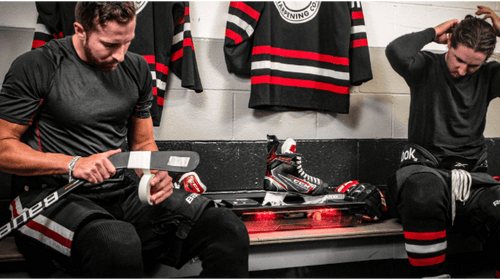Instructions:
We will first introduce a few new concepts and then move into the actual adjustment. We want to first define an intersection zone, where the vertical face of the blade (B) meets the nearly horizontal face of the blade (C).
This zone can be a curved section of the blade (A) like that shown in the figure below or in some cases, it can be a point where surfaces (B) and (C) meet.
When the intersection zone is a curved surface (A as shown above) the Grinding Ring can safely initially contact the blade anywhere in this region (A).
When the intersection zone is a point, which is more common with skates that have been sharpened multiples times (A as shown above), the first contact between the Grinding Ring and the blade should be just below the point.
1 | INITIATE MOVE MODE
Press the ![]() Move Button on the Keypad. This will set the Grinding Ring into Move Mode and allow you to control its movement.
Move Button on the Keypad. This will set the Grinding Ring into Move Mode and allow you to control its movement.
2 | INSPECT THE CONTACT POINT
Use the ![]() Left and
Left and![]() Right Buttons to touch the Grinding Ring to the skate blade. Inspect its contact point and be sure it is in the desired position. In the graphic below you will see an example of a contact point that is too high (B) and too low (C). A Grinding Ring contacting in the right zone is shown below as A. If the Grinding Ring is not in a desired position, follow step 3. If the Grinding Ring is in a desired position, skip to step 6.
Right Buttons to touch the Grinding Ring to the skate blade. Inspect its contact point and be sure it is in the desired position. In the graphic below you will see an example of a contact point that is too high (B) and too low (C). A Grinding Ring contacting in the right zone is shown below as A. If the Grinding Ring is not in a desired position, follow step 3. If the Grinding Ring is in a desired position, skip to step 6.

If the skate blade is worn down the graphic below shows a contact point that is too low (B) and a Grinding Ring contacting the blade at the proper point (A).
3 | MOVE THE CARRIAGE INTO POSITION
Using the ![]() Left and
Left and ![]() Right Buttons on the Keypad, back the Grinding Ring off the toe of the skate blade 1/4 inch.
Right Buttons on the Keypad, back the Grinding Ring off the toe of the skate blade 1/4 inch.
4 | ADJUST THE GRINDING RING HEIGHT
Open the Glass Door. Locate the red ![]() Height Adjustment Knob (A). Turn the knob left to raise the height or right to lower the height until the Grinding Ring is at the desired height. The knob is labeled 1-8, with 8 being the highest setting for the Grinding Ring and 1 being the lowest setting.
Height Adjustment Knob (A). Turn the knob left to raise the height or right to lower the height until the Grinding Ring is at the desired height. The knob is labeled 1-8, with 8 being the highest setting for the Grinding Ring and 1 being the lowest setting.

5 | INSPECT THE CONTACT POINT
Close the Glass Door. Once the Glass Door has been closed, using the ![]() Left and
Left and ![]() Right Buttons, touch the Grinding Ring to the skate blade. Inspect its contact point and be sure it is in its desired position. Repeat steps 4 and 5 until the Grinding Ring makes contact at the desired position.
Right Buttons, touch the Grinding Ring to the skate blade. Inspect its contact point and be sure it is in its desired position. Repeat steps 4 and 5 until the Grinding Ring makes contact at the desired position.
6 | END MOVE MODE
Press the ![]() Move Button again to send the Grinding Ring back to its home position.
Move Button again to send the Grinding Ring back to its home position.