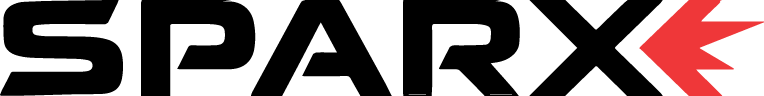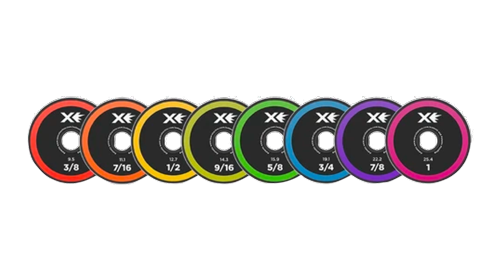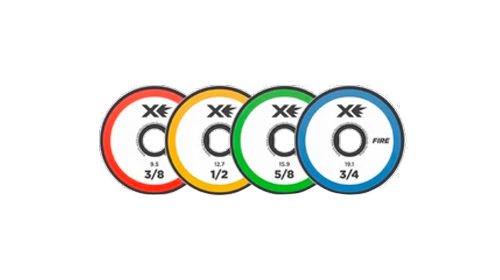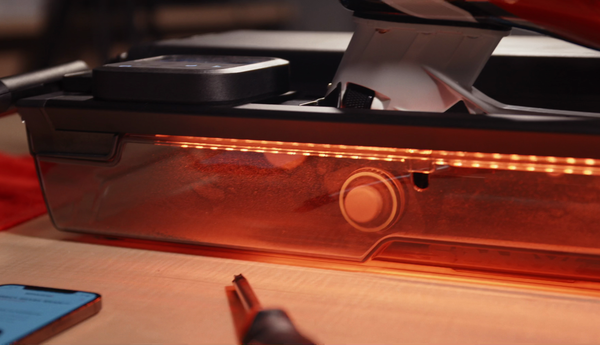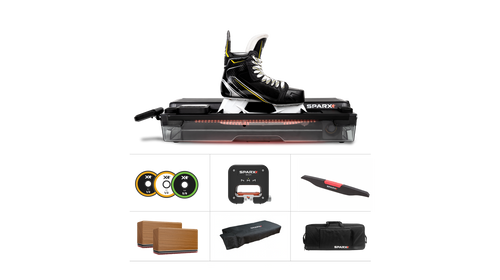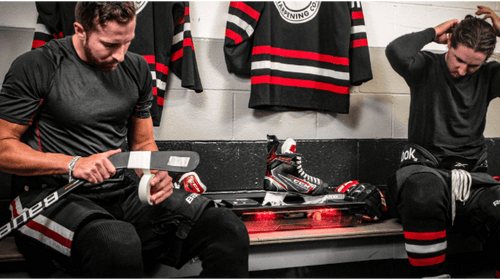Instructions:
1 | INSTALL THE ALIGNMENT RING
Open the Glass Door. The Carriage will automatically move into the install position, and the sharpener will play a “ready” tone. While holding the Grinding Ring Shaft (C), unscrew the Thumb Nut (A). Slide the Alignment Ring (B) onto the Grinding Ring Shaft (C), with the label facing out. Replace and tighten the Thumb Nut until hand-tight. Close the Glass Door.

2 | INSTALL THE OPTICAL ALIGNMENT TOOL
Press down on the Clamp Lever to open the Skate Clamp. Place the Optical Alignment Tool (with Sparx™ logo facing towards the user) into the Skate Clamp. Place the Optical Alignment Tool into the slot and let it fall into place. Release
the Clamp Lever.

3 | INITIATE ALIGNMENT MODE
Press the ![]() Alignment Button to send the Carriage to its alignment position. When the Carriage is in place, a tone will sound and the case will illuminate white.
Alignment Button to send the Carriage to its alignment position. When the Carriage is in place, a tone will sound and the case will illuminate white.
4 | LOCATE THE TAB AND GROOVE
Look through the eyepiece of the Optical Alignment Tool and locate the indicator tab (A) of the Optical Alignment Tool and the groove (B) on the Alignment Ring.

5 | INSPECT THE ALIGNMENT
If the indicator tab of the Alignment Tool is not aligned with the groove on the Alignment Ring (as shown below), move to step 6.

If the indicator tab of the Alignment Tool is aligned with the groove on the Alignment Ring (as shown below) skip to step 8.

6 | LOCATE THE ALIGNMENT ADJUSTMENT KNOB
Open the Glass Door and locate the gray ![]() Alignment Adjustment Knob (A) inside of the sharpener.
Alignment Adjustment Knob (A) inside of the sharpener.

7 | ADJUST THE ALIGNMENT
While looking through the Optical Alignment Tool, turn the Alignment Adjustment Knob until the groove on the Alignment Ring (right) lines up with the indicator tab of the Alignment Tool (left), as shown in step 5. Close the Glass Door when aligned.
8 | END ALIGNMENT MODE
End Alignment Mode by pressing the ![]() Alignment Button.
Alignment Button.
9 | REMOVE THE OPTICAL ALIGNMENT MODE
Press down on the Clamp Lever to open the Skate Clamp. Remove the Optical Alignment Tool.
10 | REMOVE THE ALIGNMENT RING
Open the Glass Door. The Carriage will automatically move into the install position and the sharpener will play a “ready” tone. While holding the Grinding Ring Shaft, unscrew the Thumb Nut and remove the Alignment Ring.
11 | INSTALL THE GRINDING RING
While holding the Grinding Ring Shaft (C), slide the Grinding Ring (B) on the Grinding Ring Shaft (C), label facing out, and replace and tighten the Thumb Nut (A) until hand-tight. Close the Glass Door.